Editor's review
AccessToFile is a tool to export Access data to file in different formats such as CSV, TEXT, SQL, XML, HTML, Excel etc. Main features: 1 Export data to multiple formats file: TXT, CSV, XML, HTML, SQL, Excel. 2 Export single table, export all tables, export from query.
Features: AccessToFile is a data conversion tool that export Access data to flat file in CSV, XML, HTML, SQL and Excel formats. It supports export memo and OLE field object. It is possible to export just one table. You can export all the table in a schema or even export data from a SQL query. It is easy to set up and configure, all it takes is a mouse click. When converting/transferring it displays progress as well as estimated time to completion.
Define the delimiter and Quoted by characters, check "FieldName in file header" if necessary to configure the application. If you have memo or OLE objects you`ll need to check those check boxes also to fully configure the item. Data file choices are next. This where you choose if you need a TXT/HTML/CSV etc format of the output file. Next choice is about whether you want to export a single table, multiple tables or export from query. You can export from both table and query of course. Session parameters can be saved for use in future conversions. The progress bar shows you quite a bit of details such as the percentage completion, number of records completed, elapsed time and time remaining etc. You do not need to baby-sit the process and the machine can be left to complete the work unattended.
Overall: It`s a handy little utility to save data from an Access database in a format of your choice.


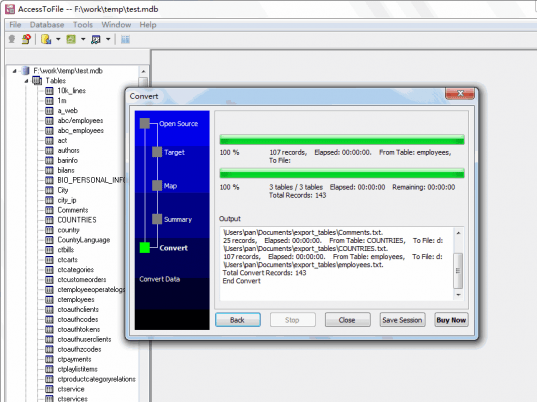
User comments